Hey guys! I was recently trying to help you out on how to make your FooPets webpage purple!
Very Important: You must have Google Chrome to install this
Step 1:
Go to google.com, and search in Stylish google chrome download:
Click the first one there. (The one labeled Stylish- Google Chrome Extension Gallery)
Step 2:
It will lead you to the download site. Click "Install" The installation process does not take long.
Step 3:
The "Stylish" icon will appear in the corner of your search bar.
Click it, and this will pop up. Click "Find more styles for this site"
Step 4:
It will lead you to this:
On the search bar at the top, search in "http://Foopets.com"
Step 5:
You'll find all the user submitted Stylish webpage edits. For the purple one, click "Foopets- Purple Redesign." This was by TaterDot.
Step 6:
Click "Install" and you are done!
Very Important: You must have Google Chrome to install this
Step 1:
Go to google.com, and search in Stylish google chrome download:
Click the first one there. (The one labeled Stylish- Google Chrome Extension Gallery)
Step 2:
It will lead you to the download site. Click "Install" The installation process does not take long.
Step 3:
The "Stylish" icon will appear in the corner of your search bar.
Click it, and this will pop up. Click "Find more styles for this site"
Step 4:
It will lead you to this:
On the search bar at the top, search in "http://Foopets.com"
Step 5:
You'll find all the user submitted Stylish webpage edits. For the purple one, click "Foopets- Purple Redesign." This was by TaterDot.
Step 6:
Click "Install" and you are done!





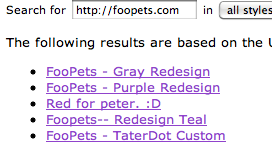
No comments:
Post a Comment